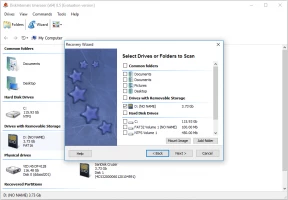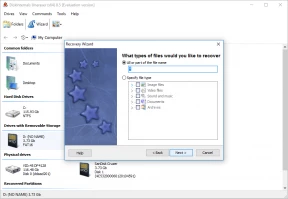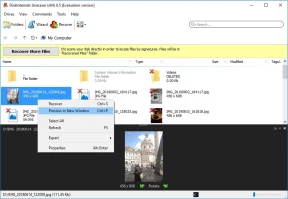Recover deleted photos from SD card
Have you lost a photo?
Most photos and pictures are stored on SD cards.
Have you accidentally deleted your favorite photos or important pictures from a memory card?
Or maybe a virus damaged them? Or your SD card was formatted and, due to that, you have lost your best photos?
Do not panic! It can happen to everyone.
Modern SD cards have a high-speed mode for processing large data requests simultaneously and ensuring uninterrupted operation for a long period of time. But even they can fail like any other storage device.
Sometimes it cannot read the saved content due to damage to the firmware, improper injection or processing, user error, etc.
In those cases, you may start to wonder how you can recover deleted photos and pictures from an SD card. Missing important photos is always painful and unpleasant, but there is always a chance to retrieve deleted photos.
Where are deleted photos on a SD card?
Deleted or formatted photos do not immediately disappear. Instead, they will continue to exist until some actions are completed. Overwriting a memory card will remove your photos forever. Overwriting of memory is saving other information (any type, like pictures or a Word document) over the "deleted space" (the place where there is now the "deleted" photo). That means that the "deleted" photo from the "deleted space" will be replaced with the brand-new information (another photo, picture, video, etc.). These kind of deleted pictures (overwritten) can't be recovered with photo recovery technologies.
So if you want to recover deleted photos from an SD card, you must stop using the SD card.
Tips for SD cards with deleted photos
The main points that will help you in photo recovery from a SD card:
- 1. As said above, SD card shouldn’t be used any longer.
- 2. Do not format the memory card before you recover deleted photos from an SD card. Formatting of SD card wouldn’t help you to get back deleted photos, but wouldn’t harm the recovery process in the future. But what you need to do it for?
- 3. You also need powerful SD card recovery software that can quickly and easily recover deleted photos from an SD card; for example, DiskInternals Uneraser.
How to recover deleted photos from a SD/Memory card
If you have just lost photos from a memory card that you usually use in your digital camera, smartphone or computer, then you have good odds to recover deleted pictures from the SD card. In order to do this, you should choose the correct solution in time.
To recover deleted photos and pictures from an SD card, you need reliable software. An SD card recovery program that comes with powerful capabilities and an algorithm to track deleted or formatted photos from SD cards.
Such tools are also able to detect failures or fade SD cards that are no longer visible in the “My Computer” folder or displayed as a RAW disk in the “Disk Management” section.
DiskInternals Uneraser is great program that can be used as photo recovery software. The software effectively scan problem media for lost or deleted photos and pictures with their actual names and ability to preview images, before recovering them.
Files recovery with DiskInternals Uneraser each have a friendly and simple interface. It supports a lot of widespread file systems, like NTFS, FAT, ReFS, Ext2/3/4, UFS, HFS, ReiserFS, Reiser4, XFS, ZFS, and others.
But even if you are not aware about file systems, it doesn’t really matter, because there is the Wizard, which guides you through the recovery process.
You can start software immediately after you lose your photos or if there an indefinite passage of time. To perform photo recovery with DiskInternals Uneraser, you need just to download a trial version and use it.
Manual to recover photos from an SD card
This manual is the main answer on how to recover deleted photos from an SD card. DiskInternals Uneraser is the most convenient and simple software that will help you to recover deleted photos and pictures from a memory card in just a couple of steps. This application will help even ordinary people who do not understand technology.
Here is a guide for recovering SD card:
Step 1. Connecting the device
Connect your SD card with a card reader to your computer.
The Wizard will start automatically. The new window will be opened and the drivers and folders for scanning will be launched. Pick a folder or disk you would like to recover and click on the Next button.
Select the type of the file you would like to restore.
Step 2. Scan for lost photos
The scanning will take some time. After that, you will see a list of files, and you can recover deleted files.
Step 3. Preview photos and restore
After the scan is completed, you can right-click on the selected picture and choose “Preview”. That means that your photo isn’t damaged and can be recovered. Select the photos you want and click the Restore button. Found files will be automatically restored.
Tip: Do not save retrieved photos and pictures on the SD card.
The guide is simple as the restoring process. Now, “how to recover deleted pictures from SD card?” is not a question any more. Whenever you have lost photos or deleted important images on an SD card, just take it easy and let this software tool recover files from an SD card for you.