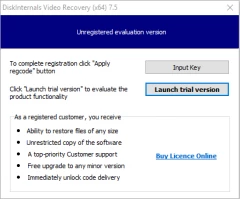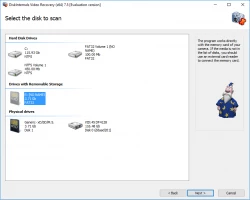How to perform MXF video recovery
Here you will find out:
- what is an MXF video file
- how to restore it
- how DiskInternals can help you
Are you ready? Let's read!
MXF video: what is it?
MXF is a video format for many camcorders (Canon XF, Panasonic P2, Sony XDCAM, etc.). It combines audio, video, and metadata, compressed into a single media file.
The key thing to remember is that files with the .mxf extension cannot be opened with standard tools. To play them on a computer or laptop, you need additional programs and codecs, or you need to convert them from this format to any other standard one, such as MP4, AVI, MOV, etc.
Maybe that's why the .mxf format is not so popular, and few people know what to do if these files are lost and whether it's possible to perform MXF video recovery.
This article is dedicated to the recovery of lost or deleted MXF videos. Here, you will find the optimal solution for this issue.
Why MXF video files can be damaged or lost
The reasons for the loss of this kind of file are very well known, but this does not affect the frequency of it happening. For example, there could be accidental deletion while cleaning a disk or formatting a disk (forced or voluntary). Also, quite often a .mxf file is lost during transfer from one device to another (if, say, during the transfer, one of the cameras was disconnected suddenly). Incorrect removal of the memory card can also cause file loss.
In other words, most often it is the human factor that plays a key role in the problem.
Improve chances for MXF recovery
Never use a camera or memory card after a file has disappeared.
This will always and everywhere lead to overwriting, after which MXF video file recovery will be impossible. And, as you already have figured out, immediately start MXF video recovery, no matter how difficult it is for you.
Delay and the file will not be able to be returned to you.
MXF file recovery with DiskInternals Video Recovery
Now, the best method for MXF file recovery is using DiskInternals Video Recovery.
From the name, it is clear that this is a specialized application and will be able to restore even common video formats. You can be sure that the missing MXF file will be found and restored to its original form without distortion or loss of image quality. First, open the free version of the program, test it and then acquire a license when you are confident of its quality. The Recovery Wizard will show all the stages of file recovery in a friendly manner; you will be surprised how simple it is.
Start the exciting video recovery process with DiskInternals Video Recovery.
Now, in order:
- Select the repository that contained the MXF file.
- Click Next and wait for a new window with search results.
- Right-click on the selected file and choose Preview.
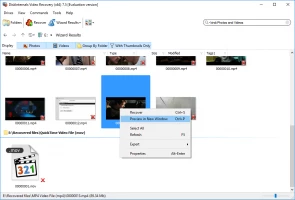
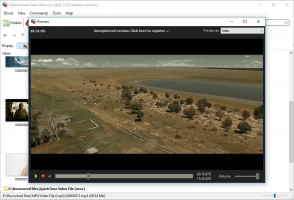
- Buy a license, and then enter the key in a special window. Now you are able to save the recovered files.
All this will not take long at all and before you know it, the video that was lost forever is back.
Frequently Asked Questions
- 🔷 How to restore compressed video?DiskInternals Video Recovery software can restore any video file to its previous version, including compressed video files. It is fast and efficient.
- 🔶 How to restore metadata to video file?First, open DiskInternals Video Recovery and follow the steps recommended by the Recovery Wizard. This software restores the original version of your video, which includes the metadata.
- 🔷 How to restore compressed video file?When you launch DiskInternals Videos Recovery, follow the prompts of the Recovery Wizard, which will come on automatically, and you’ll be able to get back your files.